Introduction
GabSoftware proudly present GabScreenshot, the utility that simplifies the creation of screenshots. It never been so easy to capture some content on your screen !
GabScreenshot runs as an icon in the system tray and use very little system resources by running in low priority and optimized source code.
Features :
- Automatically captures and saves the screenshot in the directory of your choice
- Capture the whole screen : press CTRL + Print Scr
- Capture the active window : press ALT + Print Scr
- Capture the selected area : press SHIFT + Print Scr then select the area to capture
- Supported output file formats : JPEG, PNG, GIF, BMP, ICO, TIFF, WMF, EMF
- Customizable file naming scheme
- Help balloon can be displayed by left-clicking the icon
- Supported languages : English and French
- Portable, no installation required !
- Open source and free for personal use (*) !
System requirements :
- Less than 1 MB of free space in your hard-drive
- Between 16 to 128MB of free RAM depending of the capture mode and the size of your screen.
- .NET Framework 2.0 has to be installed (see the Runtimes section)
- Windows Operating System (2000, XP, Server 2003, Vista, Server 2008 or Seven)
A must-have utility
GabScreenshot saves your from the burden of opening a picture editor and pasting the picture in it, and avoid some time-consuming picture cropping. Just press the keys combination according to the desired result and your screenshot is automatically saved in the folder of your choice. With GabScreenshot, screenshot creation is finally made easy and convenient. Don’t wait any longer, try it and use it !
Downloads
Feel free to download the GabScreenshot binaries or the GabScreenshot source code (as a Visual Studio 2010 project).
Notes :
(*) : This product is free for personal use. For corporate use, please contact us.


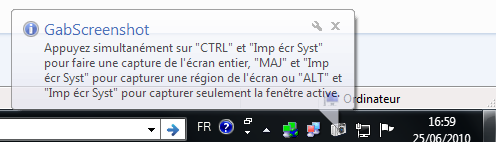

Recent Comments